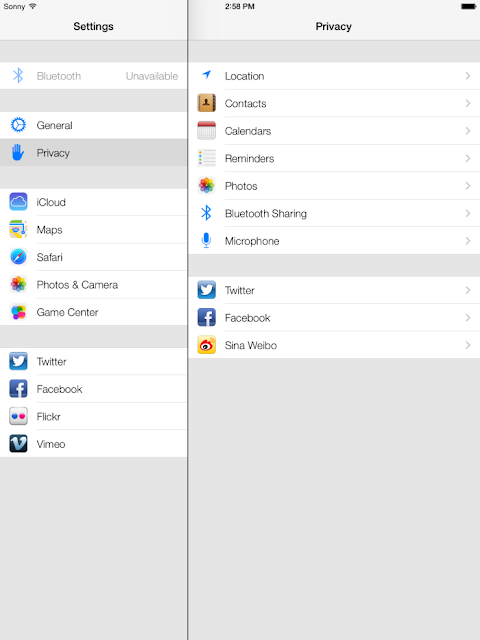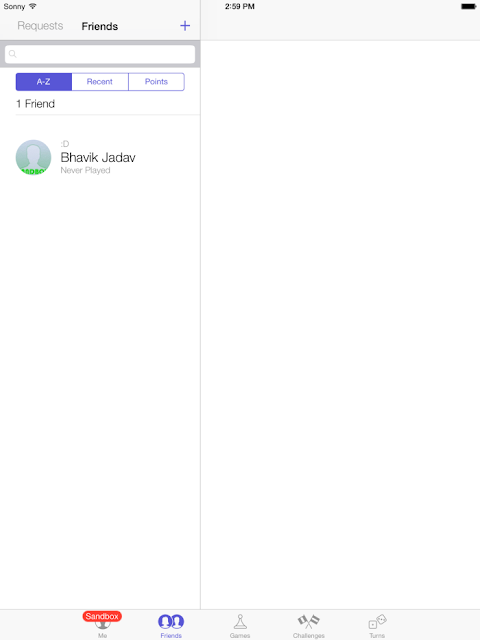1. PocketPlug from Prong
Making a quick jump from Kickstarter to general availability, the PocketPlug from Prong combines an iPhone 5 case with a wall charger. The flat-folding plugs on the back of the case can be deployed and retracted with just one finger. And if you’re not near a wall outlet, use a micro-USB cable to charge the phone.
The case is also designed to enhance both the iPhone’s speakers and microphone by redirecting sound to the front of PocketPlug for louder and clearer audio.
Available in black or white, you can order the PocketPlug on Prong’s site for $69.99.
2. Heart Rate Watch Company
The $90 Topeak RideCase Powerpack attaches to your bicycle and triples the battery life of your iPhone, making it perfect for long rides using the GPS feature. The Powerpack attaches to the stem of your bike and weighs just six ounces—so you won’t even notice it on uphill climbs.
3. Kero
The $25 Nomad Cable Lighting is a very portable Lightning-to-USB cable that fits right on your keyring, which means it’s always within reach—assuming your car hasn’t been stolen.
4. Qmadix
The USB Tri-Pack Charging Kit with Lightning Connector includes three components: the USBTravel Charging Hub with collapsible prongs, for plugging in and recharging from a wall outlet; the USB Mobile Max Charging Hub for doing the same thing in your vehicle; and the six-foot USB Charging-Data Sync Cable, for use with either of the first two items.
5. USBFever
This week USBFever brings two new products from this accessory provider: The $9 Shutter Release Grip with External Battery, which lets you grip your iPhone more like a handheld camera—buttons on the accessory let you snap photos—or mount your iPhone to a tripod.
The $19 Cordless/Remote Shutter Release Button lets you remotely trigger iPhone snapshots.
6. Poppy - turns iPhone into a stereoscopic 3D camera
Poppy contains a bunch of lenses and mirrors which turn the handset into both a 3D display and a 3D camera. It lets you view any side-by-side 3D content (including YouTube) by simply looking into the device's viewfinder. Capture mode is enabled by rotating the front part of the casing 180 degrees -- this lines up the optics with the iPhone's camera. The device includes thumb cutouts to access the screen while you're holding it and exposes the phone's volume buttons. It also comes with a matching app that makes it easy to view and capture content using the handset's volume buttons -- it's pretty simple, really. We recorded a video (see above) and snapped a few pictures (in the gallery below). The results were quite convincing and, best of all, Poppy was a lot of fun to play with.